the Steam Deck game console uses an M2 2230 NVME SSD with 3 default capacities of 64GB, 256GB and 512GB. You can completely use a MicroSD memory card to upgrade your storage capacity, but this option is limited by speed. To ensure the highest performance, you should replace the internal hard drive of the machine.
Steam Deck SSD Upgrade Service
DroidShop offers SSD upgrade service for Steam Deck to 256GB, 512GB and 1TB capacities. This service will be upgraded directly by the shop’s technician at the store before or after you buy the device.
The hard drive used by the shop is a Samsung pm991a M2 2230 Nvme SSD with good performance.
The Gen 3 hard drive version is in line with Valve’s recommendations. Currently on the market there are standard Gen 4 hard drives, but the Steam Deck only supports Gen 3, so if you use a Gen 4 drive, the speed is only equivalent to Gen 3.
Steam Deck SSD Lifting Service Requirements
- SSD upgrade service for Steam Deck currently DroidShop only supports machines sold by DroidShop itself
- In case you buy the device and want to upgrade the SSD, DroidShop will upgrade it and send it back to you.
- In case you bought the device before and want to upgrade the SSD later, you need to send the Steam Deck to the shop for upgrade support. The upgrade service needs to be performed by DroidShop’s own technicians to ensure that the upgrade process is smooth without affecting other components that are prone to voiding the manufacturer’s warranty.
- To support the warranty for the Steam Deck later, the old hard drive will be kept by the store and sent back to the company when necessary, You can ask the store to send the old hard drive to you according to the purchase option.
- DroidShop’s technical team has been trained and experienced in upgrading SSDs for Steam Deck, so the shop will be responsible for warranty SSD drives as well as warranty for the machine according to the time you buy it.
- Support reinstalling the operating system after upgrading the hard drive (free)
- In the event that you upgrade or tamper with the hardware yourself, the warranty policy will be voided.





















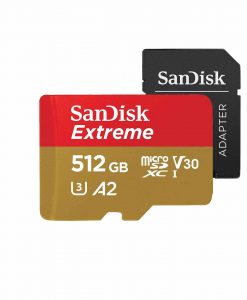






Show reviews in all languages (2)
There are no reviews yet.