Google Chromecast Audio stream your favorite music with Google Chromecast Audio. Simply plug into your speaker’s auxiliary input and connect to your Wi-Fi network. Then just tap the Cast button from your favorite apps on your phone, tablet or computer to cast songs, radio stations and podcasts to your speaker.
Requirements of Google Chromecast Audio:
- A speaker system with an aux/line input, RCA or optical input (RCA and optical cables not included)
- WiFi network
- A compatible computer or mobile device. Minimum OS requirements are Android 4.1+, iOS 7.0+, Windows7, or Mac OS X 10.7.
- Availability and performance of certain features, services and applications are device- and network-dependentand may not be available in all areas; subscription(s) may be required, and additional terms,conditions and/or charges may apply.
Setup Google Chromecast Audio.
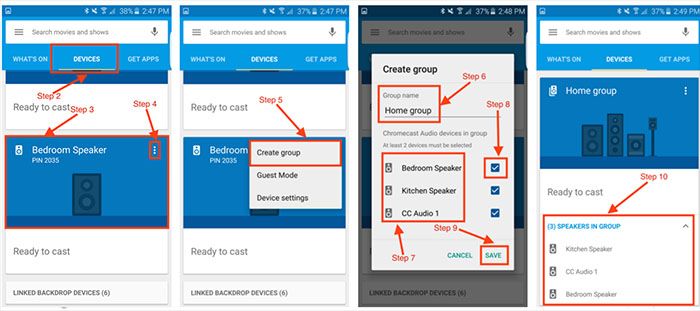
- Plug Chromecast Audio into your speakers and power.
- Use app Chromecast connect to WiFi.
- Tap the Cast button from your favorite audio apps to hear it on the speakers. .
* Mirroring works with most Android devices
Apps for Chromecast Audio.
You can check apps work with Chromecast here
In the Box
- Chromecast Audio
- 3.5mm analog stereo patch cable
- Power cable, power adapter
- Owner’s manual
Warranty
- 6 month (fast warranty)
Shipping
- Free shipping Vietnam (COD – Cash On Delivery)





















There are no reviews yet.